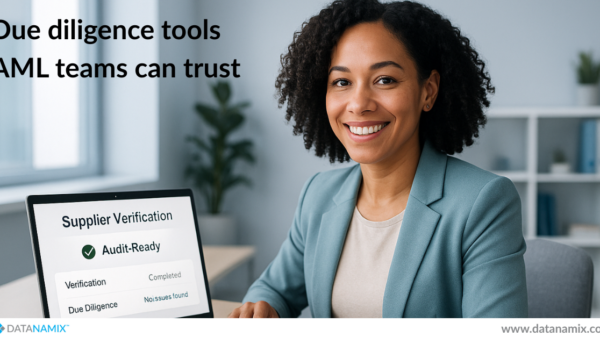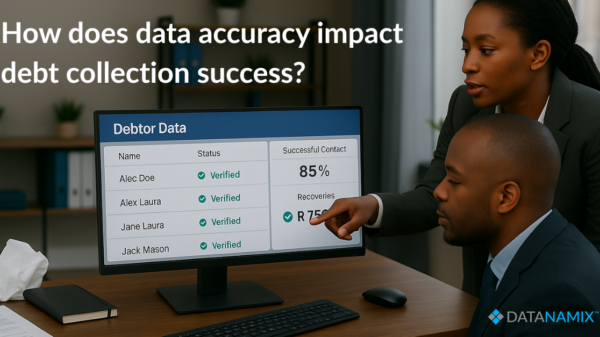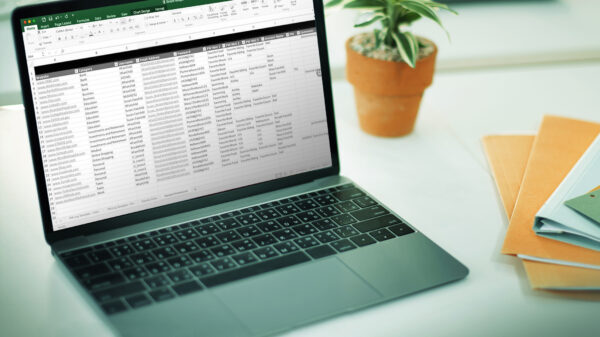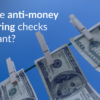The 3D face matching market leader’s latest software updates take 3D liveness, OCR and 3D face authentication to a whole new level.
FaceTec hasn’t become the global standard for liveness and 3D face matching by resting on its laurels, so when we got the news that the software company’s latest SDKs were available, we got excited. And with good reason – here’s what FaceTec v9.1.0 and v9.2.0 bring to the table…
Version 9.1.0 – Good, better…best UX
First of all, v9.1.0 has seriously upped the user experience, to increase first-time user rates even further. In its release notes FaceTec says, “Our team has worked to polish the user interface and provide an even more consistent and intuitive experience across more than a million device, platform, version, and browser combinations.”
In addition, new features courtesy of v9.1.0 include:
- Dynamic Retry Screen guidance text: As before, the text area below the User Image and Ideal Image on the Retry Screen is customisable, but the behaviour has changed, and there are additional text elements to customise.
- 3D Face Scan instant quality checks: Users cannot press the ‘I’m Ready’ button until their face is of a reasonably appropriate size in the camera. Once the ‘I’m Ready’ button is pressed, and the user environment and face is sufficient, a quick countdown will be displayed, and the session will proceed.
- Usage Log changes: There are a few changes in v9.1.0.0 related to Usage Logs, including:
- Availability of HTTPS Usage Log send.
- New prescriptive & turnkey Usage Log send solutions for both SFTP and HTTPS modes.
- Configuration Wizard builds create fully configured Standard and Custom Server packages that instantly use best practices and code written to automatically send Usage Logs via either HTTPS or SFTP.
- Usage Log Server.
- Vocal Guidance (audible MP3 user directives): This new feature allows developers to customise instructions that are read out loud to users in order to provide additional assistance.
- Updated multi-line text customisation: In v9.1.0, each line of text must be customised. Previously, for elements that spanned multiple lines, FaceTec would try to make the text fit flexibly. In v9.1.0 onwards, you must configure each line individually. In other words, in v9.1.0, no text will overflow to new lines – you must specify text that is concise enough to fit on the line you are customising.
- Dynamic device/model-specific font sizing: In v9.1.0, you can still customise any interface element with your chosen font, however the Device SDK will now set the font size based on the device’s properties.
Version 9.2.0 – Optical Character Recognition
The latest version of FaceTec’s SDKs features Photo ID Optical Character Recognition (OCR) and Auto-Capture.
Currently in Beta, this awesome new feature is set to become intensely accurate and much faster in the very near future.
Meanwhile, here’s the lowdown:
- The FaceTec Server SDK now outputs text OCR’d from a photo ID.
- The Photo ID OCR Template Creator allows you to accept any ID type for supported languages. (For a list of the more than 500 languages FaceTec supports, click HERE)
- FaceTec customers can create their own OCR templates using the OCR Template Creator.
- Photo IDs are auto-captured, instead of the user being required to press the “Take Photo” button. If the user experiences issues with Auto-Capture, a fallback is in place to take photos with a button press.
- The ID Scan process now allows the user to confirm the information OCR’d from the ID.
- For face scanning (3D Liveness, Enrolment and 3D:3D Matching), FaceTec has kept current code compatible and added new and recommended default calling conventions for handling results in the Device SDK Processors.
To see OCR in action, watch FaceTec’s video.
With updates like these, the future of 3D facial authentication is looking more and more exciting. Keep an eye on our blog, we’ll keep you posted. Until next time, happy authenticating!
REFERENCES
About FaceTec
FaceTec’s patented, industry-leading 3D Face Authentication software anchors digital identity, creating a chain of trust from user onboarding to ongoing authentication on all modern smart devices and webcams. FaceTec’s 3D FaceMaps™ make trusted, remote identity verification finally possible. As the only technology backed by a persistent spoof bounty program and NIST/iBeta Certified Liveness Detection, FaceTec is the global standard for Liveness and 3D Face Matching with millions of users on six continents in financial services, border security, transportation, blockchain, e-voting, social networks, online dating and more. FaceTec was founded in 2013 with offices in San Diego, CA and Summerlin, NV.
FaceTec pioneered commercially viable Liveness Detection and is the only face authenticator to attain Level 1 & Level 2 Certifications in NIST/NVLAP-certified Presentation Attack Detection (PAD) tests, and is the world’s only biometric security company with an ongoing Spoof Bounty program. FaceTec also provides an easy to use IDV Dashboard to manage the biometric authentication process, including 3D Face Matching-to-a-2D-photo-ID, document anti-tampering checks, user age estimation, duplicate checks and fraud lists, all working together to prevent identity theft and unauthorized access.
FaceTec’s 3D Face Authentication Platform features:
- 100% software, for all modern smartphones, tablets, and PCs with webcams
- World-leading 3D Face Matching rate at 1-in-12.8 million FAR at less than 1% FRR
- Patented UI generates data-rich 3D FaceMaps™ from standard 2D cameras
- $100,000 Spoof Bounty Program & Levels 1&2 Certified Liveness Detection
- Unshareable, unphishable 3D FaceMaps ensure trust without creating a honeypot
- IDV dashboard with integrated 1-to-N de-duplication & fraudulent user lists
- Highly accurate 1-in-500,000 FAR 3D FaceMap-to-2D-photo-ID matching
- Integrated anonymous age estimation and age checks
- Fast, intuitive interface with 98-99% first-time-user success rates
- Easy to integrate, customize, deploy and manage